
Watch out: Apostrophes get their revenge for this mistreatment with an act of subversion I’ll call the smart quote flip.
Let me explain.
So-called smart quotes are provided as an act of automatic typographic beautification by our electronic devices. The smart quotes feature…
A reader named Jennifer Morrow told me that:
- On a Mac, you can simply type…
shift + option + the right bracket ( ] )
to get a proper apostrophe.
I then did some research and learned that:
- On a PC, you can…
hold down the alt key while you type 0146.
(I personally consider this ridiculous and impossible to remember. If you do too, then keep reading.)
Solution #2: Start off spaceless.
Let’s say you want to tell someone you earned your PhD in taxidermy in 2008. And let’s say you want to remove the initial 2 and 0 from that year and replace them with an apostrophe. You could do this:
Step 1: As you type your text, leave out the space that precedes your apostrophe. This will trick that rambunctious little mark into wrapping around the word that precedes it.
Solution #3: Type two apostrophes, then tidy up.
Just tap-tap that apostrophe key and then erase the first character.
And now, go forth and apostrophize (real word) with confidence.
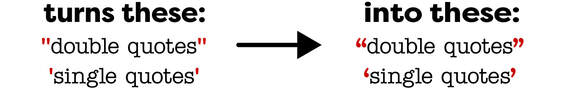

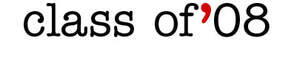
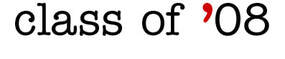
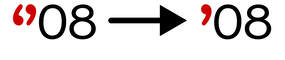
 RSS Feed
RSS Feed